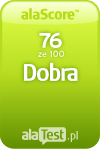Strony alaTest
 alaTest USA
alaTest USA alaTest UK
alaTest UK alaTest Deutschland
alaTest Deutschland alaTest France
alaTest France alaTest Italia
alaTest Italia alaTest España
alaTest España- alaTest Australia
- alaTest Belgique
- alaTest België
- alaTest Danmark
- alaTest Deutschland
- alaTest España
- alaTest France
- alaTest India
- alaTest Italia
- alaTest Nederland
- alaTest New Zealand
- alaTest Norge
- alaTest Polska
- alaTest Schweiz
- alaTest Suomi
- alaTest Sverige
- alaTest UK
- alaTest USA
- alaTest Österreich
- alaTest Россия
O alaTest
- O alaTest
- Pomoc
- Praca
- Kontakt
- Reklama
- Wersja strony dla urządzeń mobilnych
Dołącz do alaTest
alaTest Polska, wszystko o opiniach © 2025 ICSS AB. Wszelkie prawa zastrzeżone. Prywatność